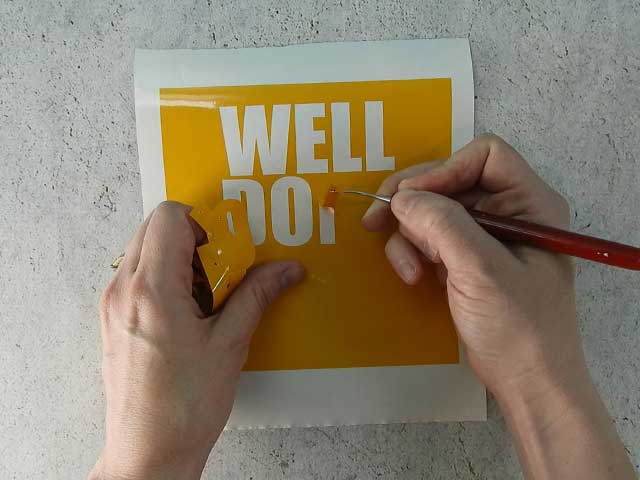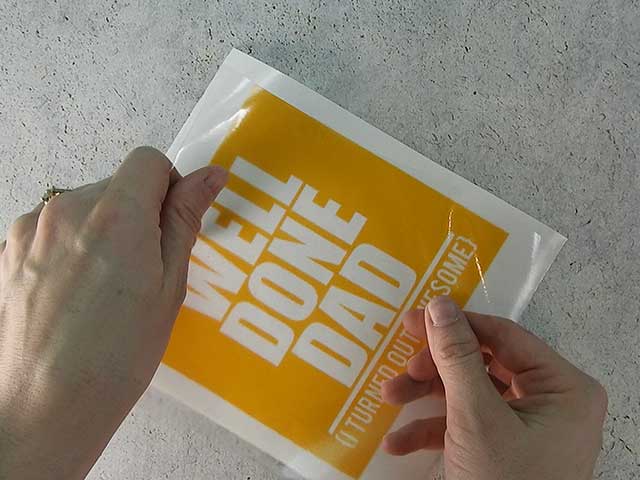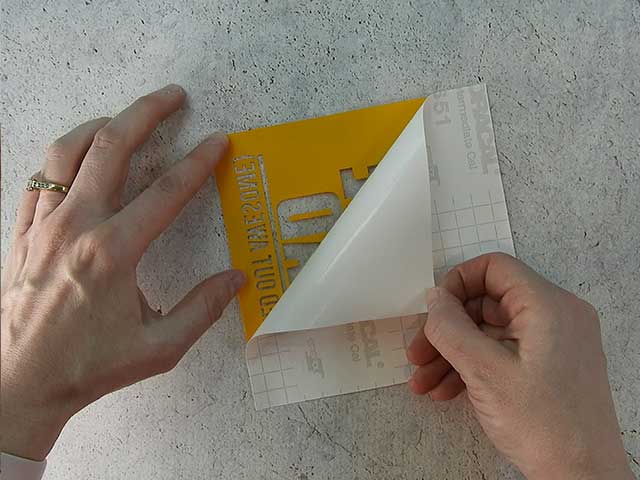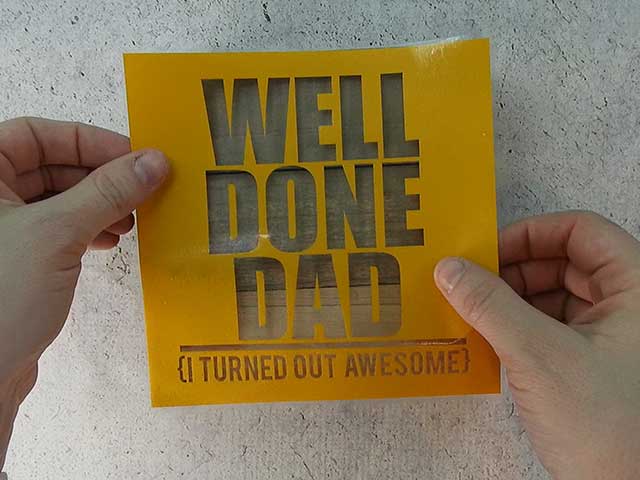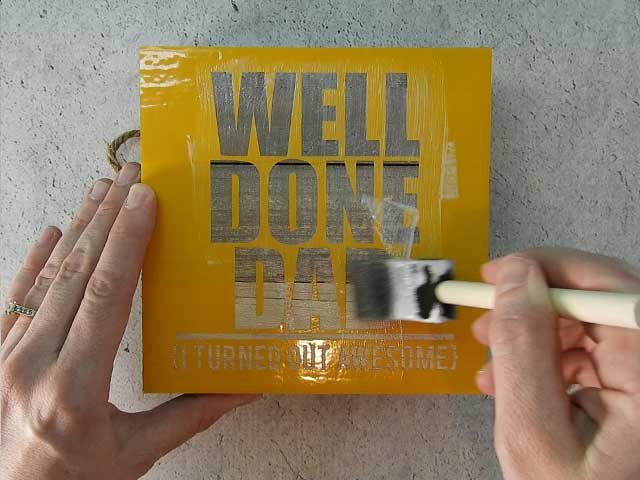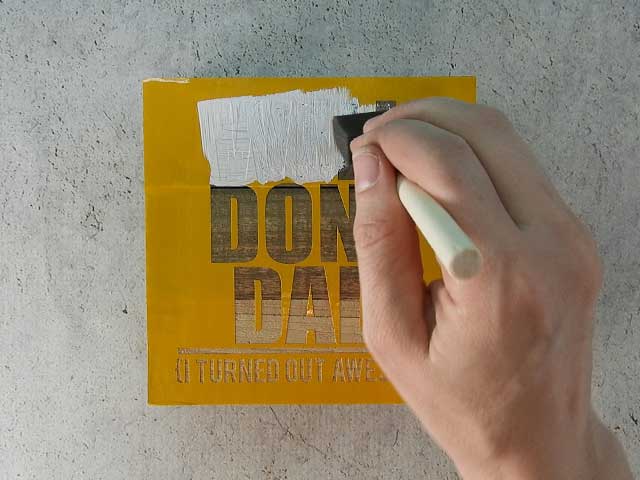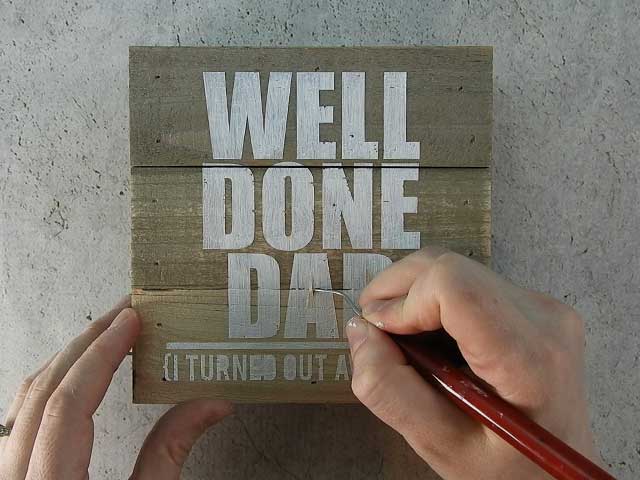If your dad has a great sense of humor, this gift is perfect for Father’s Day. It’s an easy DIY project to make with your Cricut or Silhouette.
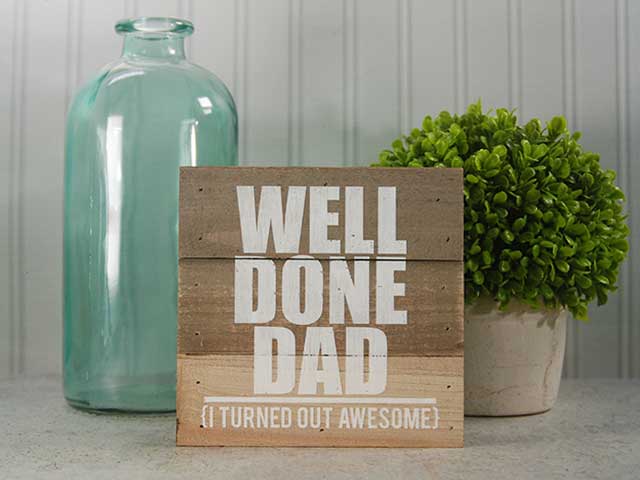
HERE’S WHAT YOU NEED
- Wood Pallet Sign (mine is 6″ x 6″)
- Vinyl (Color doesn’t matter)
- Transfer Tape
- Mod Podge
- Application Tool
- Paint (I used acrylic paints)
- Paintbrush
- Electronic cutter (cricut explore, silhouette or other cutter)
- Cut File (available for free in my resource library)
HERE’S WHAT YOU DO
Start by measuring your wood sign to determine what size you’ll make the design. Import the design into your cutting software and size accordingly. Add a rectangle around the design to create a stencil.
Do you need more help with creating a vinyl stencil? Check out these posts.
How to Make a Vinyl in Cricut Design Space.
How to Make a Vinyl Stencil in Silhouette Studio
Cut out the design and weed away the excess vinyl.
Cut a piece of transfer tape just a little large than your design. Place it over the vinyl and rub over the design with an application tool to help the vinyl stick to the transfer tape.
Remove the vinyl backing. I like to flip over the design and pull the backing away from the vinyl. This way, the vinyl doesn’t get bent or creased.
Place the vinyl stencil on the sign. Match up the straight edge of the stencil with the straight edges of the sign. Rub over the vinyl with the application tool.
Carefully remove the transfer tape.

After the Mod Podge dries, start filling in the design with light layers of paint.
Once the paint is dry to the touch, you can pull off the stencil.
I like to use a weeding tool to pull up the small pieces between the letters.
What a great gift for dad! If you like to make funny signs, this one I made for Mother’s Day would work great for dads, too!
Did you enjoy this post? Help spread the word! Share this post on your favorite Pinterest board. Thanks!
Want to make your own? Get the free cut file for this project in the resource library