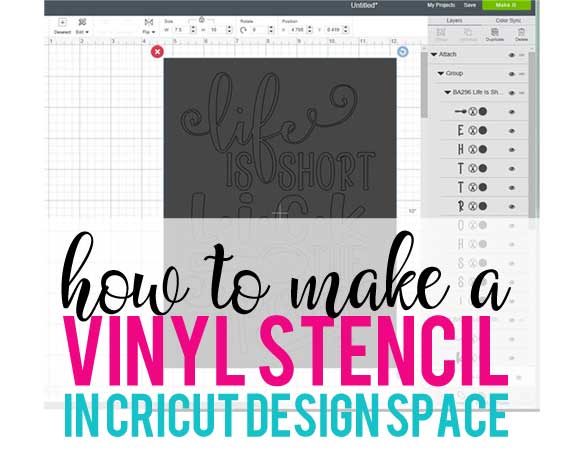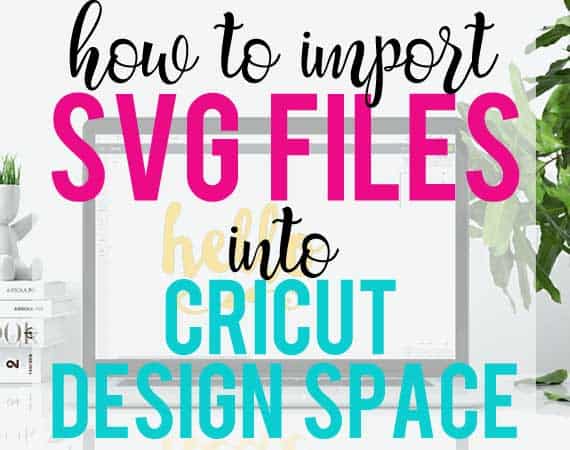Have you ever found an amazing font that was perfect for your Cricut project, but wasn’t available in Design Space? Fonts can make or break a project and sometimes you need something other than the Cricut fonts you find in Design Space. Did you know you can upload new fonts to your computer and then […] Read more…