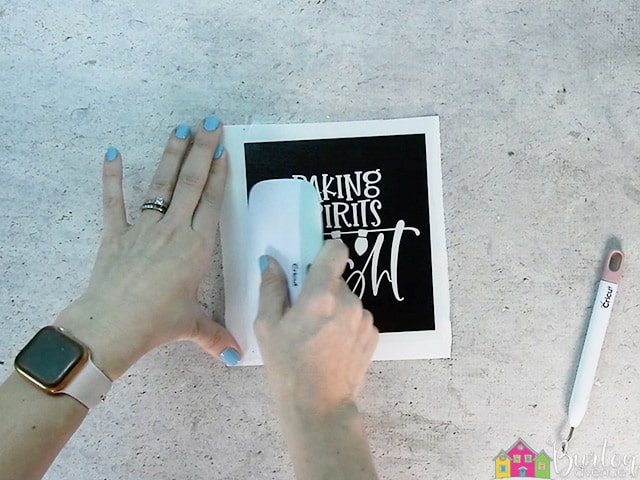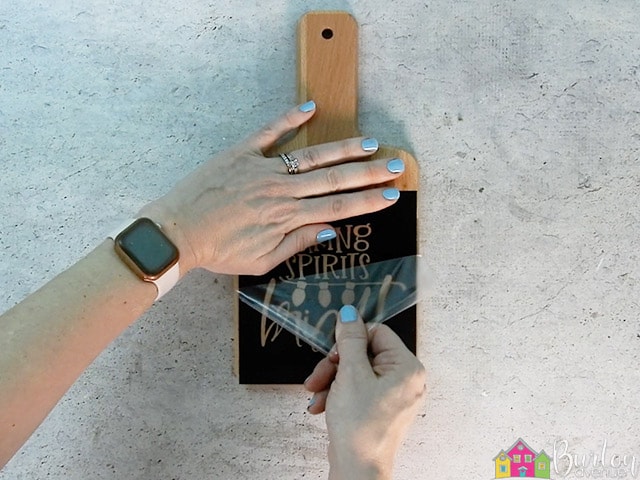Burton Avenue
SVG files, tutorials and more for your electronic cutter.
 This post contains affiliate links for your convenience (which means if you make a purchase after clicking a link I will earn a small commission but it won’t cost you a penny more)! Read my full disclosure policy.
This post contains affiliate links for your convenience (which means if you make a purchase after clicking a link I will earn a small commission but it won’t cost you a penny more)! Read my full disclosure policy.HERE’S WHAT YOU NEED
-
- Cutting Board (I found mine at Ikea)
- Mod Podge
- Vinyl for Stencil
- Fine Glitter
- Hot Glue Gun & Glue
- Jute Twine
- Christmas Embellishments
- Clear Finish Spray
- Weeding Tool
- Scraper
- Transfer Tape
- Electronic cutter (cricut explore, silhouette or other cutter)
- Cut File (available for free in my resource library)
HERE’S WHAT YOU DO
STEP 1: DOWNLOAD THE FREE SVG FILE
The first thing you’ll need to do is get the free SVG file you’ll use for this project. I keep all the SVG files I use for the projects I make in my SVG Library. These SVG files work with Cricut and Silhouette machines, as well as many others. This library is open to everyone and is free! You can access the library here. Look for the file called Baking Spirits Bright. It will be listed under the category-Craftmas 2020 – Day 16.
STEP 2: PREPARE VINYL DESIGN
Open the design in your software program. Size the design to 4.5″ wide and leave the height proportional. Draw a 5.5″ square around your letters to create a stencil.
Do you need more help with creating a vinyl stencil? Check out these posts.
How to Make a Vinyl in Cricut Design Space.
How to Make a Vinyl Stencil in Silhouette Studio
I used Oracal 651 for the stencil, but you can also use Stencil Vinyl.
When everything is sized correctly, you can cut the design with your Cricut or Silhouette. Once it has finished cutting, weed away the excess vinyl.
Cut a piece of transfer tape a little bigger than the design and place it over the vinyl.
Rub over the design with your scraper.
Then, trim off the excess transfer tape.
STEP 3: STENCIL THE CUTTING BOARD WITH GLITTER
Flip the design over and remove the vinyl backing.
Position the design on the cutting board. Match the straight edges of the stencil with the edges of the cutting board.
Rub over the design with a scraper.
Then, pull off the transfer tape.
Next, fill in the stencil with Mod Podge. You’ll want to do this quickly so the Mod Podge doesn’t have time to dry.
While the Mod Podge is still wet, quickly sprinkle fine glitter over the design. The quicker you can cover the design, the better.
Once it is all covered, press over the whole design to help the glitter stick to the Mod Podge. Let it dry for a few minutes.
Shake off the excess glitter.
Then, pull off the transfer tape.
Use your wedding tool to pull out the tiny pieces inside of the letters.
Use a soft bristle paint brush to remove any loose glitter.
Then, spray the entire cutting board with a clear finish spray. This should stop the glitter from coming off the board.
STEP 4: ADD EMBELLISHMENTS TO THE CUTTING BOARD
Now, we’re going to make this cutting board look a little more like Christmas. Wrap some jute twine around the handle of the cutting board and tie it in a knot.
Add some hot glue to the back of a Christmas floral pick.
Then, glue the pick over the jute twine.
It looks so pretty with the glitter! What a fun and unique decoration for the holidays.
Did you enjoy this post? Help spread the word! Share this post on your favorite Pinterest board. Thanks!
Want to make your own? Get the free cut file for this project in the resource library