
Burton Avenue
SVG files, tutorials and more for your electronic cutter.
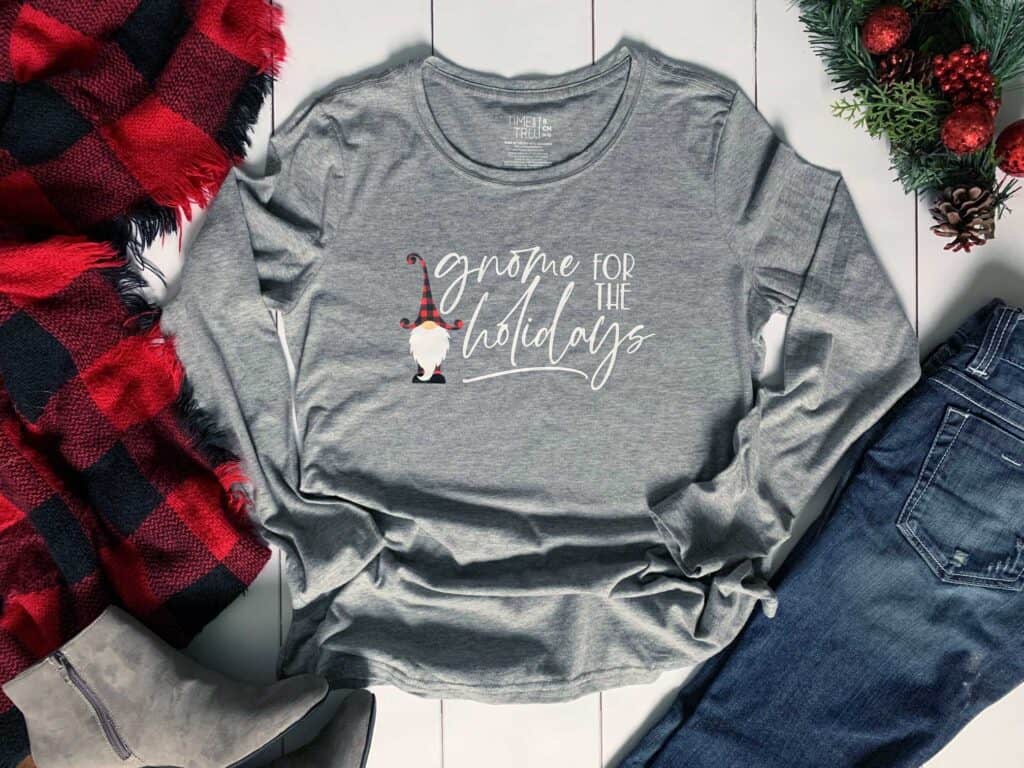 This post contains affiliate links for your convenience (which means if you make a purchase after clicking a link I will earn a small commission but it won’t cost you a penny more)! Read my full disclosure policy.
This post contains affiliate links for your convenience (which means if you make a purchase after clicking a link I will earn a small commission but it won’t cost you a penny more)! Read my full disclosure policy.HERE’S WHAT YOU NEED
-
- T-Shirt
- Heat Transfer Vinyl (I used white, black, cream, and buffalo plaid)
- Iron, Heat Press, or Easy Press
- Teflon Sheet or Copy Paper
- Weeding Tool
- Electronic cutter (cricut explore, silhouette or other cutter)
- Cut File (available for free in my resource library)
HERE’S WHAT YOU DO
STEP 1: DOWNLOAD THE FREE SVG FILE
The first thing you’ll need to do is get the free SVG file you’ll use for this project. I keep all the SVG files I use for the projects I make in my SVG Library. These SVG files work with Cricut and Silhouette machines, as well as many others. This library is open to everyone and is free! You can access the library here. Look for the file called Gnome for the Holidays. It will be listed under the category-Craftmas 2020 – Day 11.
STEP 2: PREPARE THE HEAT TRANSFER VINYL
Open the design in your software program. Size the design to fit on your t-shirt. I sized mine to 9″ wide and left the height proportional.
When everything is sized correctly, you can cut the design with your Cricut or Silhouette. Since we are using Heat Transfer Vinyl, you will need to mirror the design before cutting it. You’ll also want to put the clear shiny carrier sheet on your mat.
Once everything is cut, remove the vinyl from your cutting mat and weed away the excess vinyl.
Use a weeding tool to remove the pieces inside of the letters.
STEP 3: APPLY HEAT TRANSFER VINYL TO T-SHIRT
Start by folding the t-shirt in half and pressing with an iron or heat press to form a crease down the middle.
Unfold the shirt and place the white htv on it. Then, add the others layers. They don’t have to be matched up perfectly, you just want to get an idea of what the finished design will look like.
Now, fold the design in half and make a crease down the middle of the clear carrier sheet.
Unfold the vinyl and match up the crease on the carrier sheet with the crease on the shirt. Now your design should be centered. Remove all the layers of htv except the white layer.
Use your iron or easy press and press the white vinyl for 3-5 seconds.
Then, pull off the clear carrier sheet.
Next, add the layer of buffalo check htv.
Place a teflon sheet over the top and press for 3-5 seconds.
Repeat the above steps with the nose and shoes. This time, you’ll want to press the design for about 15 second.
And that’s how easy it is to make your own Christmas t-shirt!
Did you enjoy this post? Help spread the word! Share this post on your favorite Pinterest board. Thanks!
Want to make your own? Get the free cut file for this project in the resource library













